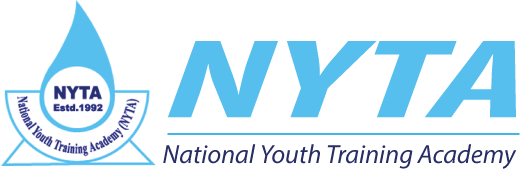Web Design & Development

Web Design & Development Course Details –
In this age of digital marketing, the web site is the most important element of a company’s marketing plan. It has become the focal point for product marketing.
ডিজিটাল মার্কেটিং এর এই যুগে, ওয়েব সাইট একটি কোম্পানির বিপণন পরিকল্পনা সবচেয়ে গুরুত্বপূর্ণ উপাদান। পণ্য বিপণনের জন্য এটি কেন্দ্রবিন্দু হয়ে দাড়িয়েছে।
The web design and development industry is growing rapidly and we are constantly seeing new designs and products.
ওয়েব ডিজাইন এবং ডেভেলপমেন্ট শিল্প দ্রুত বৃদ্ধি পাচ্ছে এবং আমরা ক্রমাগত নতুন ডিজাইন এবং পণ্য দেখতে পাচ্ছি।
A web site is not just about marketing a product or an idea, it is a digital identity. So in the present value age, web site is necessary in the question of existence.
ওয়েব সাইট শুধু পণ্য বা আইডিয়া বিপণনের জন্যই নয় বরং একটি ডিজিটাল পরিচয় বটে। সুতরাং বর্ত মান যুগে অস্তিত্বের প্রশ্নে ওয়েব সাইট আবশ্যক।
There is no other better career than web design development, this is the most popular, top-ranking and high paid field in online outsourcing marketplace of the world.
Web design is the procedure of creating websites which is front end design. It surrounds several different aspects, including webpage layout, content production, and graphic design using different technology and CMS.
You can understand it by the following hierarchy.
- Client-side coding
- Server-side coding
- Database technology
There are two partitions of web development – front-end development (also called client-side development) and back-end development (also called server-side development).
Front-end development mentions to constructing what a user sees when they load a web application – the content, design and how you interact with it. The development process is done with three codes – HTML, CSS and JavaScript.
You can use the following technology or policy to develop a website
- HTML.
- CSS.
- Java Script.
- MySQL.
- jQuery.
- C++.
- Bootstrap.
- PHP.
- Python & Djang
NYTA is a complete IT Educational Academy in Bangladesh. After completion of our professional web design and development courses, anybody will be able to develop quality websites.
Our professional web design course curriculum is so optimized and full of all the latest web design language, modern techniques, and hands-on experience in software tools. Lots of our students who take our professional web design courses are now working independently in the online marketplace.
Our web development teachers are highly professional and experienced in the web development field. We provide world-class standard outsourcing courses, which will make you professional freelancer web designer within as early as possible.
Once successful competition of web design and development we will provide real-world client project if anyone capable of doing so. Also, we will help the student to create a freelancer career in the various online market place or real-world client.
For the understanding performer, we will provide a few initial projects from a real client and the student will able to communicate directly with them. The student should prove themselves to us and can take pressure to complete the real project.
Course Fee and Schedules
| Course Fee: | |
| Special Offer: | |
| Course Duration: | |
| Total Class: |
Batch No-
| Star Date: | 2022-04-10 |
|---|---|
| Week Days: | Sun, Thu |
| Class Time: | 4 Pm – 6 Pm |
| Total Seat: | 05 |
Hotline: 01961 900 511
Course Outline of Web Design & Development
Class 01
Your content goes here. Edit or remove this text inline or in the module Content settings. You can also style every aspect of this content in the module Design settings and even apply custom CSS to this text in the module Advanced settings.
Class 02
Your content goes here. Edit or remove this text inline or in the module Content settings. You can also style every aspect of this content in the module Design settings and even apply custom CSS to this text in the module Advanced settings.
Class 01
Your content goes here. Edit or remove this text inline or in the module Content settings. You can also style every aspect of this content in the module Design settings and even apply custom CSS to this text in the module Advanced settings.
Class 01
Your content goes here. Edit or remove this text inline or in the module Content settings. You can also style every aspect of this content in the module Design settings and even apply custom CSS to this text in the module Advanced settings.
Class 01
Your content goes here. Edit or remove this text inline or in the module Content settings. You can also style every aspect of this content in the module Design settings and even apply custom CSS to this text in the module Advanced settings.
Class 01
Your content goes here. Edit or remove this text inline or in the module Content settings. You can also style every aspect of this content in the module Design settings and even apply custom CSS to this text in the module Advanced settings.
Class 01
Your content goes here. Edit or remove this text inline or in the module Content settings. You can also style every aspect of this content in the module Design settings and even apply custom CSS to this text in the module Advanced settings.
Class 01
Your content goes here. Edit or remove this text inline or in the module Content settings. You can also style every aspect of this content in the module Design settings and even apply custom CSS to this text in the module Advanced settings.
Class 01
Your content goes here. Edit or remove this text inline or in the module Content settings. You can also style every aspect of this content in the module Design settings and even apply custom CSS to this text in the module Advanced settings.
Class 01
Your content goes here. Edit or remove this text inline or in the module Content settings. You can also style every aspect of this content in the module Design settings and even apply custom CSS to this text in the module Advanced settings.
Class 01
Your content goes here. Edit or remove this text inline or in the module Content settings. You can also style every aspect of this content in the module Design settings and even apply custom CSS to this text in the module Advanced settings.
Class 01
Your content goes here. Edit or remove this text inline or in the module Content settings. You can also style every aspect of this content in the module Design settings and even apply custom CSS to this text in the module Advanced settings.
Class 01
Your content goes here. Edit or remove this text inline or in the module Content settings. You can also style every aspect of this content in the module Design settings and even apply custom CSS to this text in the module Advanced settings.
Class 01
Your content goes here. Edit or remove this text inline or in the module Content settings. You can also style every aspect of this content in the module Design settings and even apply custom CSS to this text in the module Advanced settings.
Class 01
Your content goes here. Edit or remove this text inline or in the module Content settings. You can also style every aspect of this content in the module Design settings and even apply custom CSS to this text in the module Advanced settings.
Class 01
Your content goes here. Edit or remove this text inline or in the module Content settings. You can also style every aspect of this content in the module Design settings and even apply custom CSS to this text in the module Advanced settings.
Class 01
Your content goes here. Edit or remove this text inline or in the module Content settings. You can also style every aspect of this content in the module Design settings and even apply custom CSS to this text in the module Advanced settings.
Class 01
Your content goes here. Edit or remove this text inline or in the module Content settings. You can also style every aspect of this content in the module Design settings and even apply custom CSS to this text in the module Advanced settings.